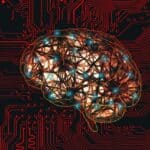How to generate test data
This data generator allows you to create random test data by following these steps:
- Define fields: Add the desired number of fields (by clicking the "Add field" button).
- Name the fields: Assign a name to each field.
- Choose the data type: Select the data type for each field (text, number, date, etc.).
- Configure options: Fill in specific parameters if necessary.
- Modify if needed: You can delete or rearrange fields.
- Set the data format: Choose between CSV, SQL, XML, JSON, and JSONL!
- Start generation: Click "Generate."
- Preview results: View a preview of a generated file.
- Download or copy: Copy the data to the clipboard or download a ZIP file containing all CSV files.
How to manage different test data models?
You can save your models to generate data later based on these models without having to reconfigure all the columns. No account is required for this feature! 😊
- Enter a name: Fill in the "Schema name" field to name your model.
- Save the model: Click the "Save the current schema" button to store your model.
- Clone a model: Click "Clone current schema" to duplicate the current model and avoid starting from scratch.
- Manage your schemas:
- In the "List of schemas" section, load a saved model by clicking on it.
- Delete a model by clicking the cross icon.
Data generator
When developing web applications, there is often a need to create test data. Sometimes, it is necessary to populate a database or simulate an API to validate functionalities.
I hope this basic yet effective data generator will be useful to you (Have you turned to the dark side of AI? ... Too long to generate large datasets 😉 ). It allows you to quickly and easily create test data that closely resembles real data, which is essential for detecting bugs more easily by testing in conditions close to reality. Moreover, it is highly flexible and allows you to execute Python code (Brython) to generate data as needed.
This test data generator has no hard limit on the amount of data you generate. You can specify the number of rows you want, but you will be limited by the browser (and my code, which isn’t very optimized...). In just a few weeks, you can generate tens of megabytes of data!
Types of data generators
Test data generators
Test data generators are primarily designed for software development and testing. They allow the creation of datasets, resembling real data to varying degrees, for testing applications.
Synthetic data generators
These generators produce "artificial" data that preserve the statistical properties/distributions of real data. They maintain correlations between variables.
Random data generators
These tools create data with random values according to defined parameters. Useful for load testing and performance analysis, they quickly generate large volumes of data with flexibility in types and formats. They allow parameterization of value ranges and support various output formats such as CSV, JSON, or SQL. Random Data Generator and DTM Data Generator are typical solutions.
Other types of generators
There are other types of generators, such as those based on statistical models, others specific to a domain... There's something for every taste and need! Some may combine several types of generators.Réessayer