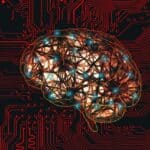Your can also drag and drop your Pickle files here.
How to open a pickle file?
It's very simple: just browse your pickle file(s) or drag and drop them. The content will be displayed directly in an editor.
You can then copy-paste or download the content.
What is a pickle file?
A pickle file contains serialized Python objects (lists, dictionaries, etc.), meaning they are converted into a binary format to be stored or transferred, and then reloaded later in their original state.
Why use a pickle format?
The pickle format allows to easily save and reload Python objects (such as dictionaries, lists, or custom classes) in their exact state, using a compact binary format that is fast to write and read. It is more efficient than JSON and CSV, but it only works with Python and is not human-readable.
Open and view .pickle files directly in browser
This tool extracts data from your pickle files directly in your browser, without sending any data to our servers.
To do this, it uses the pickleparser library, a pure JavaScript parser for the Python pickle format.
It supports pickle protocol versions 0, 1, 2, 3, 4, and 5 (from Python 2.3 to Python 3.8).