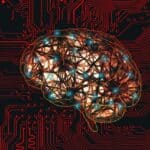Python version for formatter
Python code formatter
This python formatter online allows to format python code online.
How to format your code? Nothing could be simpler to beautify your python code, just put it in the editor and click on the “format” button.
Why uses this python code beautifier ? If you're experiencing indentation issues in your Python code, you can use this python indentation fixer to fix the indentation according to the language's style conventions.
This tool uses Black, "The Uncompromising Code Formatter".
Python indentation online
In Python, indentation plays a crucial role in the structure and readability of the code. Unlike many other programming languages, Python uses indentation to delimit code blocks - no need for braces or other characters - allowing for clear and logical organization of the script.
Consistent indentation makes the code easier to understand, both for the developer and for others who may read or modify it. By adhering to indentation rules, developers ensure clarity and consistency in their code, facilitating error detection.
In summary, indentation is more than just a stylistic convention in Python; it is essential for ensuring code quality and readability.
There are those who are fans of this indentation system and those who hate it!
Basic syntax
Here’s a simple example of indentation with control structures (like if, for, and while loops).
x = 7
if x > 0:
print("Positive number") # This line is indented, so it's part of the if block
else:
print("Non-positive number") # This line is indented, so it's part of the else block
Consistency in indentation
You must be consistent with your indentation. You can use either spaces or tabs, but never mix them in the same block of code. The Python community standard is to use 4 spaces per indentation level.
for i in range(3):
print("Iteration", i) # Indented inside the for loop
if i == 1:
print("Found 1!") # This is indented within the if block inside the for loop
Common errors due to incorrect indentation
IndentationError: unexpected indent: This occurs when there's an extra or incorrect indentation.
x = 10
print(x) # This is indented incorrectly, causing an error
IndentationError: expected an indented block: This happens when Python expects an indented block but doesn’t find one.
if True:
print("Hello") # Missing indentation